Do you surf the web like a ‘Professional’?
I am referring to the word ‘Professional’ with respect to the content you visit on the Internet and the way you react to them. The first and the foremost thing for browsing the net in an effective fashion is the use of shortcut keys instead of going click every now and then. Most of us don’t even bother about using shortcut keys but believe me using it will make your life loads easier and productive.
So, in this post I give you the shortcut keys for Mozilla Firefox:
Shift + Spacebar: Moves up a page at a time.
F7: Caret Browsing (This feature places a movable cursor in web pages, allowing you to select text with the keyboard. )
Alt+ Home: Opens the homepage.
Ctrl + (1-8): Open a tab.
Ctrl + T: Opens a new Tab.
Alt+ Home: Opens the homepage.
Ctrl + Tab: Moves through each of the open tabs.
Ctrl + F4: Closes currently selected tab.
F5: Refresh current page or tab.
Ctrl + F4 / W: Closes the currently selected tab.
Ctrl + Shift + T: Undo the close of a window.
Alt + Right Arrow: Forward a page.
Alt + Left Arrow: Back a page.
Backspace : Back a page.
Ctrl + Enter: Quickly complete an address.
Shift + Enter: Quickly complete an .net address.
Ctrl + Shift + Enter: Quickly complete an .org address.
Ctrl + P: Print current page.
Ctrl + Shift +D : Bookmark All Tabs.
Ctrl + Shift +D : Bookmark All Tabs.
Ctrl + F: Find any word on the Webpage.
Cltrl + Shift + Del : Delete recent History.
Esc: Stop page or download from loading.
Ctrl + D: Add a bookmark to the currently opened page.
Ctrl + Shift + Del: Open the Clear Data window to quickly clear private data.
Alt + Down arrow: Display all previous text entered in a text box and/or available options on.
Ctrl + (- or +): Increase or decrease the font size, pressing ‘-’ will decrease and ‘+’ will increase.
Ctrl + E: Web Search.
F11: Toggle Full screen.
Ctrl+ U: View Page source.
Ctrl + H: View the History.
Ctrl + I: Display available bookmarks.
Ctrl + J: Display the download window.
Ctrl + Shift + P : Toggle Private Browsing
Hope you find all these keys useful.
Surf Professional!!!!!!!
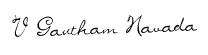
I am referring to the word ‘Professional’ with respect to the content you visit on the Internet and the way you react to them. The first and the foremost thing for browsing the net in an effective fashion is the use of shortcut keys instead of going click every now and then. Most of us don’t even bother about using shortcut keys but believe me using it will make your life loads easier and productive.
So, in this post I give you the shortcut keys for Mozilla Firefox:
Movement:
Spacebar: Moves down a page at a time.Shift + Spacebar: Moves up a page at a time.
F7: Caret Browsing (This feature places a movable cursor in web pages, allowing you to select text with the keyboard. )
Page Window Features:
Ctrl + N: Open New browser window.Alt+ Home: Opens the homepage.
Ctrl + (1-8): Open a tab.
Ctrl + T: Opens a new Tab.
Alt+ Home: Opens the homepage.
Ctrl + Tab: Moves through each of the open tabs.
Ctrl + F4: Closes currently selected tab.
F5: Refresh current page or tab.
Ctrl + F4 / W: Closes the currently selected tab.
Ctrl + Shift + T: Undo the close of a window.
Alt + Right Arrow: Forward a page.
Alt + Left Arrow: Back a page.
Backspace : Back a page.
Address Bar:
Ctrl + l/ Alt + D/ F6: Locate the Address bar.Ctrl + Enter: Quickly complete an address.
Shift + Enter: Quickly complete an .net address.
Ctrl + Shift + Enter: Quickly complete an .org address.
Actions:
Ctrl + O: Zoom Reset.Ctrl + P: Print current page.
Ctrl + Shift +D : Bookmark All Tabs.
Ctrl + Shift +D : Bookmark All Tabs.
Ctrl + F: Find any word on the Webpage.
Cltrl + Shift + Del : Delete recent History.
Esc: Stop page or download from loading.
Ctrl + D: Add a bookmark to the currently opened page.
Ctrl + Shift + Del: Open the Clear Data window to quickly clear private data.
Alt + Down arrow: Display all previous text entered in a text box and/or available options on.
Ctrl + (- or +): Increase or decrease the font size, pressing ‘-’ will decrease and ‘+’ will increase.
Other Features:
F1: Help.Ctrl + E: Web Search.
F11: Toggle Full screen.
Ctrl+ U: View Page source.
Ctrl + H: View the History.
Ctrl + I: Display available bookmarks.
Ctrl + J: Display the download window.
Ctrl + Shift + P : Toggle Private Browsing
Hope you find all these keys useful.
Surf Professional!!!!!!!
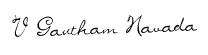








0 comments:
Post a Comment